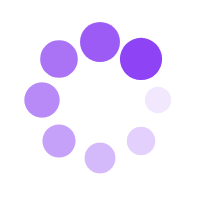Description:
Welcome to PAL 98, a modified version of sdlpal with enhanced features and functionalities. This version brings several exciting improvements and additions to the original game, providing players with a better gaming experience.
Gameplay Features:
1. Rocker Control: PAL 98 introduces rocker control, allowing for smoother and more precise character movements. Navigate the game world effortlessly with this enhanced control scheme.
2. Screen Control: Take full control of your gameplay experience with the screen control feature. Adjust the screen layout and customize the display according to your preferences.
3. Auto Save Progress: PAL 98 includes an auto-save function that automatically saves your progress every 20 seconds. Never lose your hard-earned achievements again and continue your adventure from where you left off.
4. Modifiers: Enhance your gameplay with the addition of modifiers. Gain advantages such as additional money, upgrades, and the ability to pass through walls. Customize your gaming experience by activating these modifiers.
5. Game Introduction: PAL 98 offers a detailed game introduction through graphics and videos. Immerse yourself in the captivating storyline and get a glimpse of the exciting adventures that await you.
6. Custom Character Name: In PAL 98, you are no longer limited to playing as Li Xiaoyao. Choose your own custom character name and make the game truly your own.
7. Multiple Languages: PAL 98 supports multiple languages, including Simplified Chinese, Traditional Chinese, and English. Play the game in your preferred language and enjoy a seamless gaming experience.
Operating Instructions:
1. Through Wall Mode: If you encounter obstacles or get stuck, simply enable the through wall mode in the auxiliary settings. Traverse difficult terrain and navigate obstacles with ease.
2. Key B: Press the B key to trigger various actions such as item search, NPC dialogue, battles, and enemy selection. Use this key for interacting with the game world and progressing through the storyline.
3. Key X: Press the X key to display the system menu and cancel selections. Access important game options and manage your gameplay from this intuitive menu.
4. Key Y: Press the Y key to display the task status. Keep track of your quests and objectives with ease using this handy feature.
5. Backpack: Press the B key to display your backpack. Manage your items and inventory efficiently to ensure you are well-equipped for your adventures.
6. Introduction Book: Access the game introduction by selecting the introduction book icon located at the top right corner of the screen. Learn more about the game's lore and storyline through this interactive feature.
7. Toolbox: Utilize the toolbox feature accessible through the icon located at the top right corner of the screen. Configure game settings and adjust auxiliary options according to your preferences.
8. Direction Keys: Use the direction keys located at the lower left corner of the screen to control your character's movement. Navigate the game world and explore new territories by mastering these controls.
Please note that due to copyright restrictions, this version does not contain any game data. To enjoy PAL 98 fully, users are required to download the game data separately after installation. The official download address for the original game data can be found at http://update1.baiyou100.com/resource/Pal98rqp.zip.
If you encounter any issues or have any questions while playing PAL 98, please don't hesitate to contact us via email. We appreciate if you can provide a screenshot along with your email to help us better understand and resolve your problem. Our dedicated support team is always ready to assist you and ensure you have a seamless gaming experience.
Gun Strike: Fps Shooting Games
10.0
Adventure