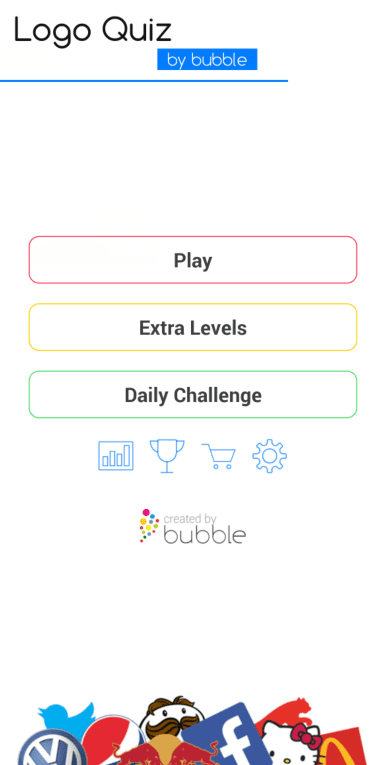Welcome to Logo Quiz, the game that challenges your knowledge of popular brands and their logos. In this game, you will be shown several logos one after another and you need to guess the brand name to earn points. The game is simple, yet engaging, and is loaded with numerous logos that will keep you entertained for hours. So, let's get started with the Logo Quiz walk-through.
Getting Started
After downloading the game from the play store, click to open the app. You'll be shown the game's start screen where you can either click on 'Play' or 'Settings'. If this is your first time playing, we recommend clicking the 'Settings' option to understand the different game settings.
Settings
The 'settings' screen provides players with options to change the game's audio as well as the language. Players can select their preferred language from the available options such as English, French, German, Dutch, and Spanish. Additionally, players can turn off the background music by clicking on the 'Sound' option.
Gameplay
Once you're done with the game settings, click on 'Play' to start the game. In each level, you'll be shown a series of logos, and you need to guess the brand name correctly to earn points. The logos are designed in such a way that you can see part of the brand's name or symbol and a blank space beneath it, where you need to enter the missing word.
As you progress through the levels, the logos become more challenging, and the clues become harder to figure out. However, players can use hints to solve the logos that may seem difficult. The hints come in different types like 'Expose a Letter,' which shows you one extra letter to help you identify the brand, 'Remove Letters,' which eliminates some of the letters that are not part of the answer, and the 'Solve It' option, which directly gives you the answer to the logo.
Game Modes
Logo Quiz offers several game modes, and each mode has a different set of logos to solve. The game modes include Classic, Challenge, Arcade, and Expert. Let's look at each mode briefly:
Classic: This is the game's default mode and is best for starters. The mode has simple logos to identify, and the hints are readily available when needed.
Challenge: The challenge mode is a bit more difficult than the classic mode. In this mode, you have to identify the logos without clues, and the available time is limited.
Arcade: The arcade mode is an endless mode where players have to guess as many logos as possible within a specified time. The logos get harder as you progress.
Expert: The expert mode is the hardest game mode available in Logo Quiz. It caters to the needs of players who want to push their logo knowledge to the limit. The logos in this mode are difficult, and the hints are limited.
Tips & Tricks
In Logo Quiz, players have to identify logos from various brands, and it can be quite challenging, especially in the later levels. However, with these tips, players can solve even the toughest logos:
1. Look for distinctive features in a logo like distinctive colors or shapes to identify the brand.
2. Try to recall advertising campaigns or slogans to identify the brand from their logos.
3. Use hints sparingly, especially in the expert mode where they are limited.
4. If you're stuck on a logo, skip it and move to the next one. You can always come back to it later.
Conclusion
Logo Quiz is an entertaining and fun game to play during leisure time or to test your knowledge of popular brands. The game has several modes that cater to the needs of players with different levels of expertise. If you want to test your branding and marketing skills or you're simply looking for a fun game to play, download Logo Quiz today!
Read More