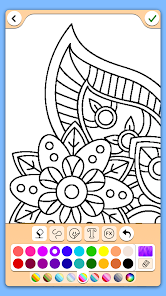Mandala Coloring Pages is a popular coloring game that is available on Google Play Store. The game offers a wide variety of mandala designs that you can color using various color palettes. This game is perfect for anyone who likes to unwind and relax after a long day.
In this game walkthrough, we will talk about the various features of the game and how to play it. Let’s get started!
Downloading and Installing Mandala Coloring Pages
First things first, you need to download and install the game on your Android device. To download the game, follow the steps below:
Step 1: Open the Google Play Store app on your Android device.
Step 2: In the search bar, type "Mandala Coloring Pages" and hit enter.
Step 3: Click on the "Install" button next to the game’s name.
Step 4: Wait for the game to finish downloading and installing on your device.
Step 5: Once the game is installed, click on the "Open" button to launch it.
Features of the Game
Mandala Coloring Pages
8.6
Educational