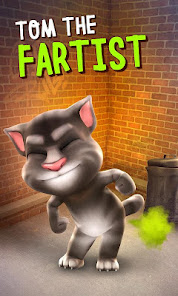Talking Tom Cat is an interactive virtual pet game developed by Outfit7 Limited. The game allows players to take care of a cute tomcat named Tom. With its interactive and entertaining features, players can interact with Tom and watch as he repeats their every word and mimic their actions.
Step 1: Download and Install
The first step in playing Talking Tom Cat is to download and install the game on your smartphone. The game is available for both Android and iOS devices. To download the game on Android devices, simply visit the Google Play Store, search for Talking Tom Cat and click on the install button. On iOS devices, the game can be found on the App Store.
Step 2: Launch the game
Once the game is downloaded and installed, launch it by clicking on the game icon.
Step 3: Interact with Tom
The main screen of the game features Tom, the titular character. Interact with Tom by tapping on him. Tom will repeat everything you say in his own cute voice. You can say anything to Tom, and he will repeat it. You can even sing a song, and Tom will repeat it in his own unique way.
Talking Tom Cat
8.0
Casual